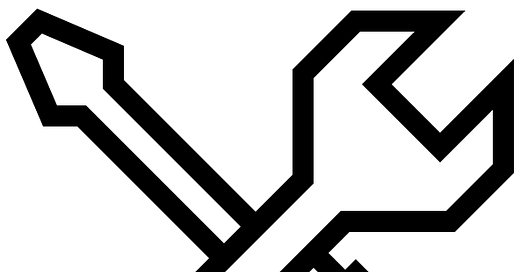Catalog: Tools, Techniques, and Tips
All manner of useful things and frameworks to help you and others stay misinformation safe out there.
This page is one part of the Prism Anti-Misinformation Resources Catalog. See the Table of Contents to navigate to other categories of resources.
Tools
Shiny App: Have I Shared Fake News? (Shiny)
Enter your Twitter handle, and we'll tell you how much fake news you've shared on your timeline. We'll also tell you the political slant of the news you tend to share. Additionally, we'll tell you how much news you share from hyperpartisan/low-quality news sources, which often share a mix of false and true content and are typically considered unreliable by fact-checkers.
You can also enter the other people's Twitter handles (e.g., @JoeBiden).
Ctrl-F: Helping make networks more resilient against misinformation can be as simple as two fingers (Nieman Lab)
Sometimes it’s the sort of basic Internet skill you might take for granted — like knowing how to search a web page — that can stop someone from sharing fake news.
Fake news debunker Chrome browser plugin (InVID & WeVerify)
This plugin has been designed as a verification “Swiss army knife” helping journalists, fact-checkers, and human rights defenders to save time and be more efficient in their fact-checking and debunking tasks on social networks especially when verifying videos and images. Contains a variety of tools to quickly get contextual information on many of the things you come across on the Internet.
How to do a reverse image search (News Literacy Project Checkology)
A five-minute video introduction to exploring the origin of images you encounter on the web.
Tips & Tools (News Literacy Project)
Other NLP resources not listed elsewhere in this catalog.
_______________
Techniques
A guide to prebunking: a promising way to inoculate against misinformation (First Draft)
The idea of inoculating people against false or misleading information is simple. If you show people examples of misinformation, they will be better equipped to spot it and question it. Much like vaccines train your immune response against a virus, knowing more about misinformation can help you dismiss it when you see it.
Too much information: a public guide to navigating the infodemic (First Draft)
A guide to help you separate the helpful from the harmful, find the reliable in the rumor mill during the current coronavirus crisis. In models designed to be independent from one another, you can learn why misleading information gets shared so much and pick up some practical tips, tricks and tools to help double-check what you see online.
Practice good information hygiene: Sanitize before you share (News Literacy Project)
Four quick steps to stop the spread of misinformation.
SIFT - The Four Moves (Mike Caulfield)
A short list of things to do when looking at a source of information: Stop, Investigate the source, Find better coverage, Trace the original context.
The C.R.A.A.P. Test (Wintec Library, Waikato Institute of Technology)
Five questions to ask yourself to decide if information you are looking at is credible: Current? Relevant? Produced by someone with Authority? Accurate? Purpose?
Lateral Reading: Reading Less and Learning More When Evaluating Digital Information (Stanford)
Fact checkers read laterally, leaving a site after a quick scan and opening up new browser tabs in order to judge the credibility of the original site. Compared to the other groups, fact checkers arrived at more warranted conclusions in a fraction of the time.
Theme: Analyze (NAMLE Media Literacy Week)
In media literacy, analyzing media content is the process of asking questions about a piece of media in order to identify authorship, credibility, purpose, technique, context, and economics.
_______________
Tips
News Literacy Tips Video Series (KVUE Austin)
Topics include: What to be cautious about if you get your news on social media; Push alerts only tell a portion of the story; Finding more credible information for yourself; Spotting the difference between news and opinion anchors; Advertisers don’t dictate the news outlets cover; and The social media algorithm that influences your newsfeed.
Fake: Searching for Truth in the Age of Misinformation (PBS)
Learn the tools to help discern fact from fiction in news reports and identify fake news.
Breaking News Consumer's Handbook: Fake News Edition (On The Media)
Drawing a distinction between fake and real news is going to be hard for those Facebook and Google employees tasked with banning offending sites. But it shouldn’t be so hard for you, the consumer.
5 tips to spot misinformation and prevent its spread (The New Normal via Washington Post)
A 5-minute video with experts who identify ways to spot misinformation and help prevent it from spreading.
A Star-Telegram reader’s guide to fighting misinformation and disinformation online (Fort Worth Star-Telegram)
The resources and advice compiled below can be used to identify media manipulation, misinformation, and disinformation campaigns across and beyond these subjects, on social media or elsewhere.
BE MEDIA SMART_ (Media Literacy Ireland)
Tips and resources to help you judge the accuracy and reliability of information. Stop, Think, and Check.
Telling good science from bad – a user’s guide to navigating the scientific literature (Kevin Mitchell)
Individual readers of the scientific literature – researchers, clinicians, policy-makers, journalists, and especially students – should be empowered to critically evaluate scientific publications.